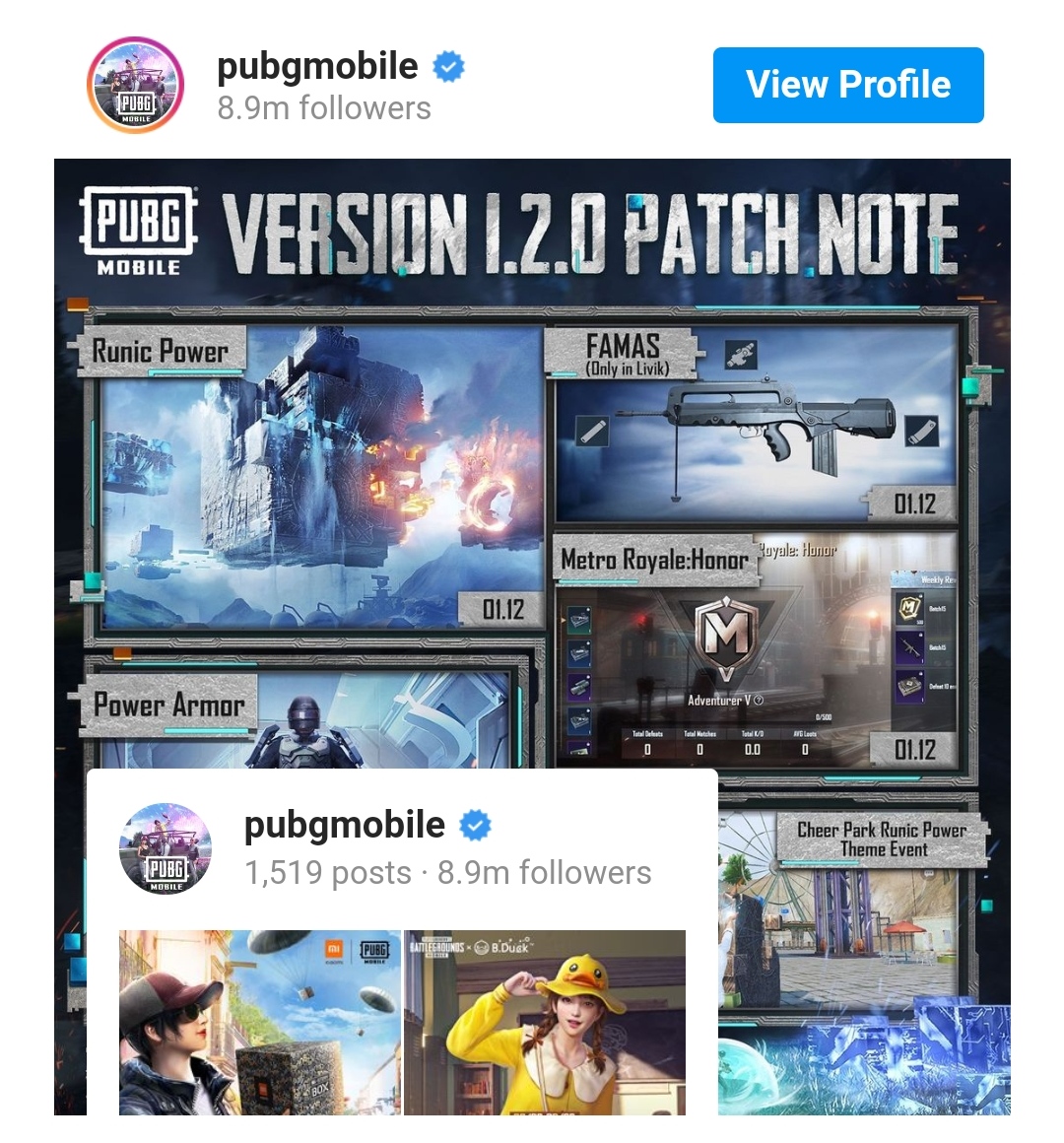Since its release, PUBG Mobile has managed to gather an enormous player base that religiously plays it. The renowned game has emerged as one of the top titles in the battle royale genre in the mobile segment.
This significant growth can be credited to the developers continuously bringing in new changes with updates that improve the overall gaming experience. Back in January, the 1.2 update hit the servers of the title and brought in several new features.
Users can download the latest iteration of PUBG Mobile via the APK file present on the game’s official website, which this article discusses.
Disclaimer: PUBG Mobile and PUBG Mobile Lite are banned in India. Hence, users from the country are strictly advised not to download the game
PUBG Mobile 1.2 update for Season 17 (global version): APK download link and guide for worldwide users
The APK file size is about 613 MB; hence, users have to ensure they have sufficient space on their devices. The size of the resource pack depends on the option that the players select.
Step 1: Users have to visit the official website of PUBG Mobile: Click Here
Step 2: Next, they have to tap the “APK Download” option. The download process for the APK file will soon begin.
Step 3: Players can enable the “Install from unknown source” option and install the APK file.
Step 4: After the file is installed, they can open PUBG Mobile and select the desired resource pace: Low-spec or HD Resource Pack.
After the conclusion of the in-game patches, users can enjoy PUBG Mobile on their Android devices. In case they face an error stating, “There was a problem parsing the package,” they can consider downloading the files again and following the steps given above.